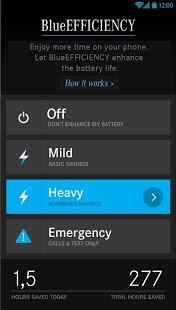BlueEFFICIENCY battery saver 1.2.1
Paid Version
Publisher Description
The Mercedes-Benz BlueEFFICIENCY battery saver app helps you extend your battery life. In exactly the same way that BlueEFFICIENCY saves fuel in Mercedes-Benz cars. Thanks to a user-friendly interface and innovative use of technology, we succeed in saving battery power without any noticeable impact on functionality. By applying the same principles in technical innovation, BlueEFFICIENCY easily racks up over an hour of extended battery life each day without any noticeable impact on functionality.
With the BlueEFFICIENCY app, all the major battery-consuming components of the phone are automatically controlled in perfect sync with your needs, all packed in a slick, elegant interface that gives you full control. By intelligently limiting or disabling individual components when you don’t need them, minutes are saved on every hour, which can stack up to an increase of 25% in battery life.
Just a few of the intelligent features packed under the hood include making optimizations to Android’s media scanner, ensuring that only relevant folders are searched when it crawls through media to generate thumbnails, add photos to the gallery and locate mp3s. The smart screen brightness feature applies the appropriate brightness tailored to different situations and our data synchronisation bundles pending activity and then syncs data with intervals.
Despite all the knowledge built into the BlueEFFICIENCY app, the app is exceedingly simple to use. It comes with three battery-saving profiles and the ability to turn it off completely:
● Off - Disables all of BlueEFFICIENCY’s features for those times when you simply need full connectivity.
● Light - This applies basic savings across the most energy consuming components.
● Heavy - This provides a more strict regimen of savings across all features with the added ability to tweak each setting to perfection.
● Emergency - For those times when you need every last bit of juice, this aptly named profile turns off all settings except for the basic phone network, functioning as a type of flight-mode while keeping the ability to make and receive calls and texts. This not only functions as the most battery saving setting possible, but doubles as a perfect travel mode to prevent roaming charges!
To ensure the BlueEFFICIENCY battery saver app works to its full potential, we recommend not using multiple battery saving apps at the same time, such as Juice Defender or Easy Battery Saver, as they may conflict and prevent each other from doing their jobs.
About BlueEFFICIENCY battery saver
BlueEFFICIENCY battery saver is a paid app for Android published in the Other list of apps, part of Development.
The company that develops BlueEFFICIENCY battery saver is Mercedes-Benz Nederland B.V.. The latest version released by its developer is 1.2.1. This app was rated by 1 users of our site and has an average rating of 5.0.
To install BlueEFFICIENCY battery saver on your Android device, just click the green Continue To App button above to start the installation process. The app is listed on our website since 2014-01-30 and was downloaded 17 times. We have already checked if the download link is safe, however for your own protection we recommend that you scan the downloaded app with your antivirus. Your antivirus may detect the BlueEFFICIENCY battery saver as malware as malware if the download link to com.daimler.blueefficiency.android is broken.
How to install BlueEFFICIENCY battery saver on your Android device:
- Click on the Continue To App button on our website. This will redirect you to Google Play.
- Once the BlueEFFICIENCY battery saver is shown in the Google Play listing of your Android device, you can start its download and installation. Tap on the Install button located below the search bar and to the right of the app icon.
- A pop-up window with the permissions required by BlueEFFICIENCY battery saver will be shown. Click on Accept to continue the process.
- BlueEFFICIENCY battery saver will be downloaded onto your device, displaying a progress. Once the download completes, the installation will start and you'll get a notification after the installation is finished.